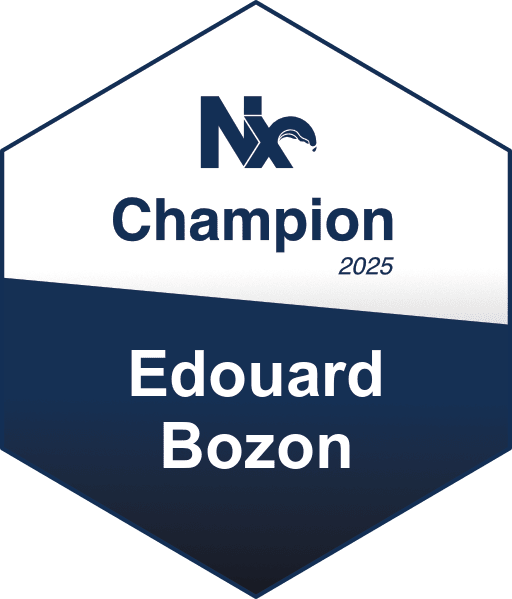Fixing filesystem suddenly read-only on Linux with a Samsung SSD
October 29, 2025
Sometimes your Linux system suddenly behaves oddly — apps crash, files can’t be saved, and dmesg shows I/O errors.
If you’re using a Samsung SSD (e.g. the 990 PRO), you might be running into a known firmware bug that causes the drive to stop responding, forcing the kernel to remount your filesystem read-only.
This guide shows how to diagnose the issue, confirm it’s firmware-related, and safely update your SSD firmware to fix it.
Symptoms
- Suddenly unable to write files or save documents
- Programs fail to launch or crash with odd I/O errors
- dmesg shows lines like “I/O error” or the kernel remounting a filesystem read-only
Check the kernel log for evidence:
sudo journalctl -k -b | grep -iE "I/O error|read-only|remount"
# or
dmesg | grep -iE "I/O error|read-only|remount"Check SMART and NVMe health
Install smartctl if missing (smartmontools) and run SMART tests. For NVMe drives, use nvme tools.
# Install tools on Debian/Ubuntu
sudo apt update && sudo apt install -y smartmontools nvme-cli
# Check SMART for SATA-like drives
sudo smartctl -a /dev/sdX
# For NVMe drives
sudo nvme smart-log /dev/nvme0n1Look for reallocated sectors, media errors, or other signs of hardware trouble.
Root cause: Samsung firmware I/O bug
Some Samsung SSD firmware versions for models such as the 990 PRO have been reported to cause intermittent I/O errors leading to this behaviour. Samsung provides a firmware updater packaged as an ISO image which contains fumagician, a small tool for updating firmware on Linux.
Updating firmware carries risk. Backup important data first and ensure you have a reliable power source (do not interrupt the firmware update).
Update firmware using Samsung’s ISO (fumagician)
Below are the steps used to extract and run the updater from the ISO image. These are the commands I used; adjust filenames and device paths to match your system.
- Download the ISO from Samsung’s site (example file name shown):
wget https://download.semiconductor.samsung.com/resources/software-resources/Samsung_SSD_990_PRO_5B2QGXA7.iso- Create a mount point and mount the ISO:
sudo mkdir -p /mnt/iso
sudo mount -o loop Samsung_SSD_990_PRO_5B2QGXA7.iso /mnt/iso- Extract the initrd from the ISO to a local directory. The example here uses
unmkinitramfswhich is available on Debian/Ubuntu in theinitramfs-toolspackage.
sudo apt install -y initramfs-tools # if you don't have unmkinitramfs
sudo unmkinitramfs /mnt/iso/initrd ~/990- Make the fumagician binary executable and run it
sudo chmod +x 990/root/fumagician/fumagician
sudo ./990/root/fumagician/fumagicianFollow the on-screen instructions from fumagician. It will detect attached Samsung SSDs and offer firmware update options.
After the update
- Reboot the system and watch dmesg for further errors.
- If the problem disappears, monitor SMART data periodically.
sudo nvme smart-log /dev/nvme0n1You can verify the firmware revision was applied by checking the drive’s reported firmware version.
# Show NVMe devices (Firmware Revision column)
sudo nvme list
# More detailed controller info (look for "fr" / firmware revision)
sudo nvme id-ctrl /dev/nvme0n1 | grep -i "firmware\|fr"
# Or via smartctl
sudo smartctl -a /dev/nvme0n1 | grep -i firmwareFinal words
When Linux remounts a filesystem read-only, it’s protecting your data after repeated I/O errors. For Samsung SSDs like the 990 PRO, outdated firmware is often to blame. Updating the firmware carefully and monitoring SMART data for a few days should confirm the issue is resolved.