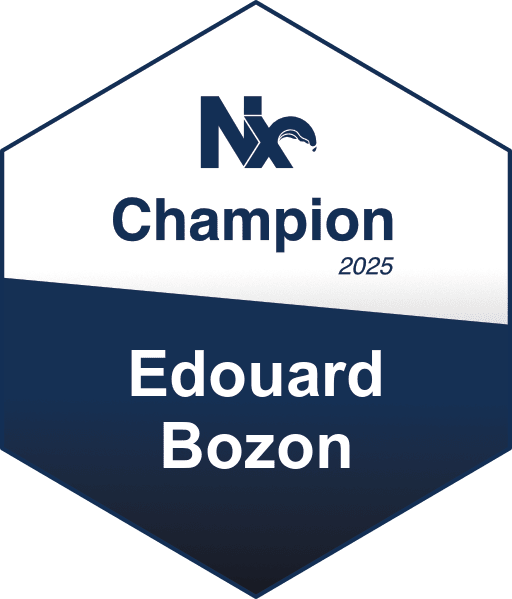How to configure DNS using Heroku and Google Domains
May 25, 2019
My app is composed of two Docker images, the first one is a JavaScript SPA and second one is the server which is a Node.js API. The client basically call the API through HTTP. Here is the Dockerfile for the client.
FROM node:10 AS builder
WORKDIR /codamit-client
COPY package.json
./RUN npm install
COPY ./.env.production ./.env
COPY . .
RUN npm run build
FROM nginx:1.17.0
COPY nginx/default.conf.template /etc/nginx/conf.d/default.conf.template
COPY nginx/nginx.conf /etc/nginx/nginx.conf
COPY --from=builder /codamit-client/dist /usr/share/nginx/html
CMD /bin/bash -c "envsubst '\$PORT' < /etc/nginx/conf.d/default.conf.template > /etc/nginx/conf.d/default.conf" && nginx -g 'daemon off;'And here is the Dockerfile for the server.Note that for environmental variables I’m using a .env file dropped inside the container at build time.
When I run the container the CMD uses dotenv which basically map values from the .env file to the Node.js process.
FROM node:10
WORKDIR /usr/src/codamit-server
COPY package.json ./
RUN npm install
COPY ./.env.production ./.env
COPY . .
RUN npm run build
EXPOSE 8081
CMD [ "node", "-r", "dotenv/config", "dist/index.js" ]Next to that Heroku provide a CLI to manage Docker images. I wrote a small npm script to build, push and release images in one single command.
Custom domains
At this point I had two services running online under Heroku defaults domains.
- The client hosted on
https://codamit-client.herokuapp.com - The API hosted on
https://codamit-server.herokuapp.com
I wanted to be able to visit the app under https://edbzn.github.io and the API to respond under https://www.api.edbzn.github.io, let’s see how.
1- Add Heroku custom domains
Firstly I created custom domains for each project using Heroku dashboard.
Project settings > Domains and certificates > Add Domain
I added edbzn.github.io for the client and www.api.edbzn.github.io for the API. It gives me two DNS addresses that I reused later in Google Domains interface.
Last but not least I configured the SSL to automatically generates certificates, it requires to upgrade the Dyno to the paying plan.
2- Configure Google Domains DNS settings
In the DNS section > Synthetic records panel I added :
Sub-domain : @
Temporary redirection (302) : ✅
Forward path : ✅
Destination URL : http://edbzn.github.io
Activate SSL : ✅
Then in the Custom Resources Records panel I created two records :
Name : www
Type : CNAME
TTL : 1h
Data : * paste Heroku DNS target *Name : www.api
Type : CNAME
TTL : 1h
Data : * paste Heroku DNS target *
I needed to wait a short time due to DNS propagation. To ensure DNS are well configured we can run :
$ host edbzn.github.ioIt should return that edbzn.github.io is an alias for the Heroku DNS target I pasted just before from the Heroku dashboard.
edbzn.github.io is an alias for [* DNS target *][* DNS target *] has address [* IP *]